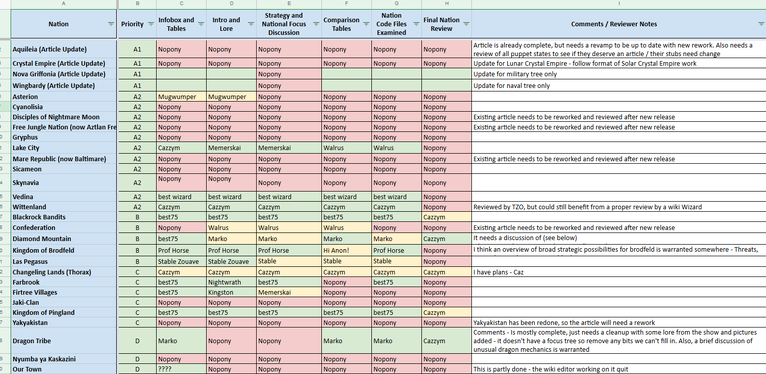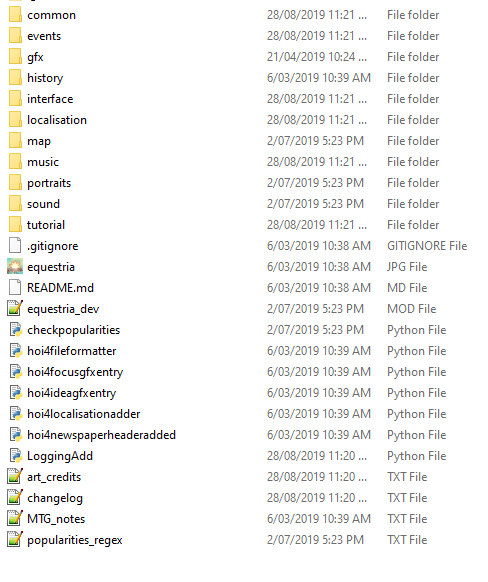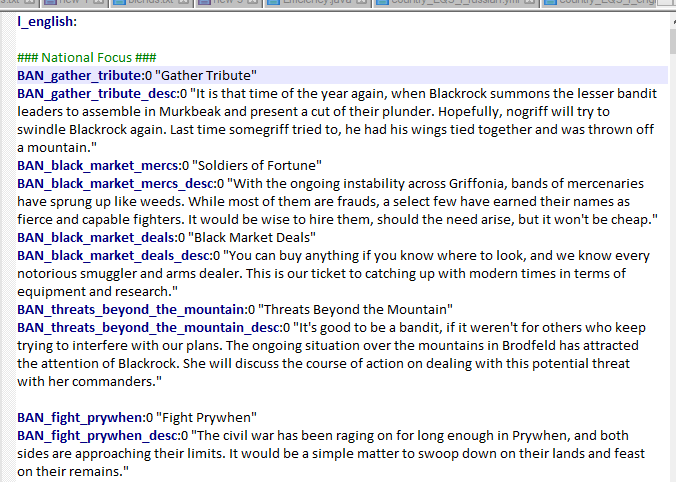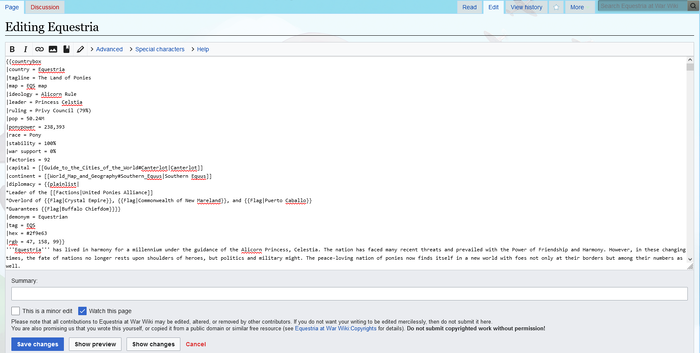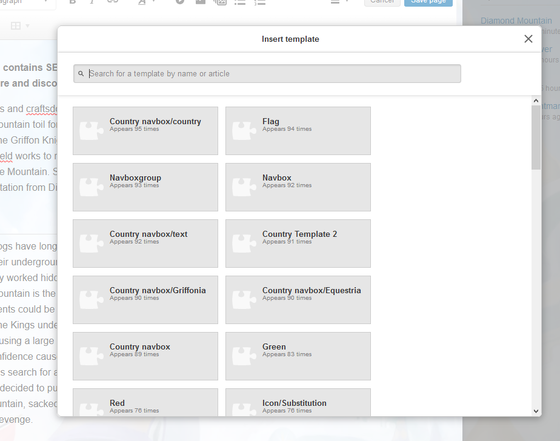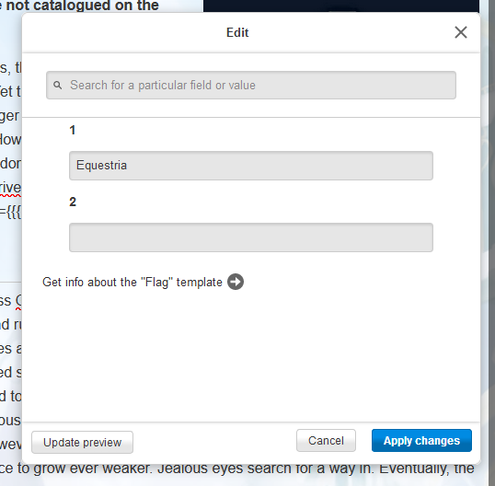A Guide for New Editors
Hello, and thanks for your interest in the Wiki! Let’s get you familiar with how we work.
Firstly, we all hang out on the Mod Discord in the #wiki-discussions area - if you have questions, or even if you don't but are working on articles, please keep an eye out there.
Secondly, this guide is for a newbie, for a quick "reference" sheet listing commands, style guidelines, templates etc etc. please see here
Stages of Writing a Country Articles
Most of the work we do on the wiki is writing articles for countries. That involves a few parts
For convenience, we split writing an article into 6 different tasks – not everyone can or wants to do the same tasks, so you can choose the tasks that suit you.
Intro and Lore - Writing summaries of a nation's history using available sources including the info in-game (don’t forget the country welcome screen!), localisation files, wiki timeline, the MLP show (if it’s a canon nation) and asking the devs.
Infobox and Tables – Filling out all the information into the tables – list of advisors, population, number of factories, resources etc etc.
Strategy and National Focus Discussion – You will learn about the nation's focus tree (can use console commands to activate them quickly) and try it to learn what different things do. Writing about the focuses and their effects. Explaining gameplay mechanics and decisions. Writing about the country's neighbours, what threats or opportunities they present. Summarising simple pros and cons of the nation. Summarising how a typical game as this nation will proceed. A good example of this is here in Wittenland and here in Aquileia
Comparison Tables – Sometimes there are two mutually exclusive paths you can take on a focus tree. We make tables to help players compare the bonuses each route grants. A good example can be found here - (click the expand button to view the table)
Code Nation Files Examined – Hopefully, our writers have learned everything about the nation in the Strategy and National Focus Discussion state – however, nations can be complicated, and so sometimes the best way to learn all its secrets and mechanics is to look at the HOI4 game files to see how all the events and decisions work. Once we’ve checked these, we put any missing information in the Strategy and National Focus sections.
Final Nation Review – Once an article is complete, we give it to another wizard to check for issues, feedback, etc. The wizard may fix these mistakes themselves or give some tasks that need to be done by the original authors before they are satisfied.
Choosing a Task
Wiki editors grab themselves a task by putting their name down on the planning sheet. Let’s have a look.
Here we can see a list of country articles, which ones are highest priority, and the status of each of the tasks. Green boxes are finished, Yellow are in Progress, and Red are unassigned.
Write your name in one of the red boxes and change it to yellow to grab that task. Once you’ve finished change it to green. For a newbie, we recommend taking on the first two stages – Infobox and Tables, and Intro and Lore. Once you’ve done that at least once, you are ready to tackle more challenging parts of an article.
Getting Information
There are three ways to get information for the Wiki – playing the game, reading the game files and asking others.
Playing the Game
Playing the game is of course a good way to learn a nation but doing it properly can take hours. We often use console commands to cheat our way through a nation – it's much faster – though there is no substitute for at least one proper play through
Some notable console commands (to activate the console type ` button)
- Tdebug – this will show you more information on mousing over an area, including the all-important TAG – a tag is a 3 letter code that identifies the nation in HOI4 code. For instance, Equestria’s tag is EQS.
- Tag XXX – this will switch you to playing another nation – write the correct 3 letter code for their tag
- Focus.autocomplete – this one will allow you to complete focuses instantly. However, it also applies to the AI too, so the best way to use this is to pause the game, activate it, complete some focuses, and turn the command off, and then unpause the game.
- Event XXXXXXXXX – this will activate an event immediately. Event names are found in the HOI4 files. Usually in EaW we use a name.number format for event names. For instance, event equestria.100 will activate event number 100 for Equestria (in this case the start of the civil war)
Reading the Game Files
All information about nations is stored in the game files, and it can speed up your work a lot by reading them. You can find the game files in one of two places
- Steam - /STEAM/STEAMAPPS/WORKSHOP/CONTENT/394360/1096008281/Equestria.zip
- Manual - /MY DOCUMENTS/PARADOX INTERACTIVE/HEARTS OF IRON IV/MODS
If you are using steam, unzip the folder into your desktop or somewhere easier to work with. It should look something like this.
There are a few folders that are most relevant for you, the wiki editor. For regular looking at the game files, we recommend a text editor such as Notepad++ or Sublime and an image viewer like XnViewMP.
- Localisation (English Text) – this folder holds all the text for all the countries in the game – for learning about the lore, this is where to go. The files are in .yml format but should be openable by notepad or word – make sure to turn on Word Wrap.
An Example of the Text in a Localisation File – This one contains the text for BAN – Blackrock Bandits
- GFX (graphics) – the GFX folder contains all the pictures in EaW. The ones of most relevance to you are the Flags, Leaders, Goals (focuses) and Ideas (National spirit) folders. EaW images are stored as DDS or TGA files, which are annoying to work with and can’t be uploaded to a wiki.Fortunately, we have a converted version of the graphics folder available for download here, with all images in PNG format
Folders for More Advanced Wiki Editors – If you are examining game code, you should be looking at these 3 folders.
- Events (all country popups)
- Common/Decisions (all decisions)
- Common/National_Focus (all national Focus Trees)
Asking Developers
We are lucky to have access to the developers of EaW. Generally, developers are happy to be pinged to be asked a specific question about something they have worked on, though you should avoid pinging majors unless you know that non-majors don’t know the answer. The best way to ask a question is
- Ask people in Discord who developed a certain nation. If no one knows, find a scripter who is online and ask them. Big Saij#1580 is a safe bet if they are online, as a senior developer and head admin of the wiki.
- Ping the developer of that nation with your question. Do not ping a role. For instance, it is (usually) okay to ping a senior scripter by their name. It is not okay to ping all the senior scripters by typing @Senior Scripter
Using the Wiki Editor
We are on the wiki.gg site for hosting our new wiki page. If you are going to become a regular editor, it is likely a good idea to get a wiki.gg account. You can sign up using the top right of the wiki.gg overlay bar.
To edit a page, hit that edit button. Don’t worry about the drop-down options – for us, the standard editor will do fine. The classic editor may be nice in some cases but often it can’t render complex articles.
The edit program shows the raw wiki code – at the top is the code for the country infobox at the top right of the article. Pictures, tables, and links will also have code accessible here.
Using Templates
Templates are powerful, automatic ways to add styling and objects to the wiki. EaW has some templates we have written. Let's look at a simple one. The flag template. This adds a tiny country flag and a link to that country in the text.
To call a flag, type {{ whilst editing a Wiki page in the standard editor. The insert template box appears
I will click the flag template. The wiki will ask me what info I want in this template.
In this case, the template can accept two pieces of information. I can learn more about what information to type in a template by clicking the “Get info” button. In this case, I only need to fill in the country name in the first box – Equestria.
All done! We also have templates for leader portraits and many other useful features. You can change the settings on a template by double-clicking it.
The 5 Commandments of EaW Wiki Writing
- Make it useful - Repeating information, especially uninteresting information, that you can already find in game is not that useful. For example - a description of the effects of every focus in a tree? Not useful. Highlighting some powerful focuses or focuses that have implications for strategy? Useful. Telling the player the effect of a focus they can already see on the focus tree? Not useful. Telling them about the secret event that has a chance of firing after they take it? Useful. Ask yourself what would you want to know from this wiki as a gamer.
- Make it efficient, structured and easy to navigate - People are reading to find specific information, not to be entertained by your writing. Be short and to the point. Organise longer information by using headings, bold, bullet points - anything to make the article less overwhelming and more structured for the player. Don't be afraid to use a different structure in one article to another - if certain pieces of information naturally go together in one article, but not another, act accordingly.
- Be objective in style, but subjective in choosing and presenting info - Keep an informational style, and be objective, but you must make subjective calls about what information is interesting, useful, or helpful. Sometimes subjective opinions are helpful - Don't be afraid to make general comments about what is valuable or important, especially about a broad strategic overview.
- When in doubt, take inspiration from someone else - not sure about how this section should be written, or what information you should include, or how long? Go check out other country pages that have already been reviewed - not every country page is the same, but you should find a style that works for the nation you are writing
- Detail Gameplay, Not Story - The lore section of the wiki should be filled with lavish historical detail, but the story that occurs once the game starts is not the focus of the article. Going into detail about the plot spoils the in-game experience of learning the detail there - we should focus on the gameplay elements, mechanics, decisions and only briefly mention the plot that leads to and results from these decisions.
Congratulations on Reading this Far and Welcome to the Wiki Wizards! Please Rise for the Anthem!
Cazzym: Heads high, wizards!
Marching proud! [whistle blows]
All together now! Every one of you!
No wizard left behind!
Life is so grand at Our Wiki
We're always filled with cheer
We never have to look around
To know that we're all here
Wizards: At Our Wiki, at Our Wiki
We don't have to wait
To find out that our destiny
Is just to copy paste
Cazzym: Let's see those big, happy smiles!
Life is a smile at Our Wiki
Our job is so tame
Because when you've a template
Each articles the same.
Wizards: At Our Wiki, at Our Wiki
We dare not compete
Winning only breeds the worst
Ego-filled conceit
Cazzym: You see? Now everypony wins!
Life is a joy at Our Wiki
We're all equal here
No one is superior
And no one shakes in fear
Wizards: At Our Wiki, at Our Wiki
We write up some fanon
You can't break their vision
When there was no canon
Cazzym: Other majors argue
Do you ever wonder why?
When you think your war crime's special
You don't see eye-to-eye
There's just too many differences
That lead to disarray
But when you learn to act as one
It's like a holiday
Wizards: At Our Wiki, at Our Wiki
We don't complicate
When you learn to template
Life is oh, so great
Join in our utopia
Come out of the dark
Banded by wizardry
By our robe and hat!